Hi guys it’s been a long time since I last posted an article here at my blog. And today I will share to all of you the method I used to fix the unable to show hidden files and folder in my Windows 7. First of all I would like to tell you that I already tried to show hidden files and folder by selecting the Show hidden files, folders, and drives option in Folder Options however it always getting back to Hide hidden files, folders, and drives. So I decided to experiment on my computer hoping that I will find the solution for it. And after expending sometime sitting in front of my computer I already found the solution. Which I would like to share to you hoping that it will also fix your own similar problem.
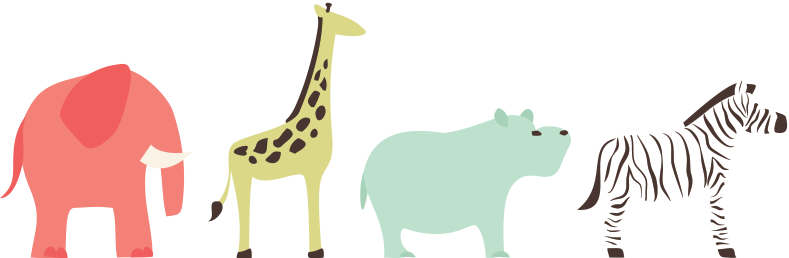
An easy guide for computer related issues.
Popular Posts
-
Well if you have an incomplete (corrupt) file that you downloaded using Mozilla Firefox, Google Chrome, Apple Safari, Maxthon, Opera or any ...
-
Hi guys today I will show you something that is really useful. That is using your own Google Chrome to download a video from youtube.com. Us...
-
Although Maxthon web browser is not as popular as Internet Explorer, Mozilla Firefox and Google Chrome it has some advantages. And today I w...
Categories
7-zip
Antivirus
Audio
Block Adult Website
bookmark
bookmarklet
Chrome
Computer
Delete Files
download youtube video
Ebook
Email
Firefox
Firefox Hang
Google
Google Chrome
Google Search
Hidden files
Hidden folders
HJ-Split
join a file
Linux
Mozilla Firefox
OpenDNS
Registry
SDelete
split a file
Thumb Drive
USB
USB Flash Drive
Video
video converter
video downloader
Virus
Virus Removal
VLC
VLC media player
Web browser
Windows
Windows 7
YouTube
youtube script
Youtube video
Pages
Blog Archive
Powered by Blogger.

