Procedure
- First open registry editor (You can open registry editor by just pressing "Windows Logo" + "R" then type "regedit" without the double quote in the run command then click "OK" button).
- Next on the left side of registry editor expand the tree until you reach to this location. HKEY_LOCAL_MACHINE\SOFTWARE\Microsoft\Windows\CurrentVersion\Explorer\Advanced\Folder\Hidden\SHOWALL
- Then on the right side of registry editor look for the word "CheckedValue" without the double quote and then double click it.
- After that a dialog will open where you can edit its value. Change the value from 0 to 1 then click the "OK" button.
- That's it we are finish.


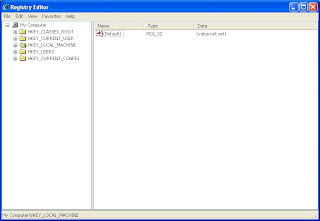



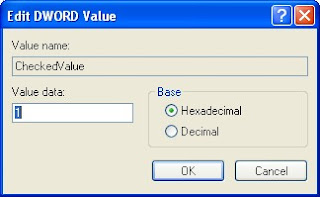


0 comments:
Post a Comment