How to download youtube videos using Mozilla Firefox and VLC
Hello again guys! If you still remember last October of 2012 I made a post on how to download youtube videos using Google Chrome and because of that post I found out that many people really want to know how to do it. That is why I thought maybe some people also want to know how to do it using Mozilla Firefox. So this guide will teach you on how to dowload a video from youtube.com using Mozilla Firefox 4 up to the latest version.
Procedure:
- First open your Mozilla Firefox 4 or higher. At the time of this writing I am using version 16.0.2. Then on the current page of Mozilla Firefox press Ctrl+Shift+K. This will open the Web Console of Mozilla Firefox.
- Next go to youtube.com and watch a video that you want to download.
- After that type "videoplayback" without the double quotes in the filter textbox of Web Console.
- Now right click one of the url on the Web Console that start with the word "http://r" without the double quotes and then select copy.
- Next open notepad or other available text editor then paste the text there.
- Now on the text editor delete all the text from the beginning up to the space left beside the first http and also delete the text from the end up to the space left beside the open bracket.
- Next on the text editor find the text &range and then delete it up to the last number right beside it.
- After that copy the text from the notepad and paste it to the address bar of Mozilla Firefox and press the ENTER key to download the video.

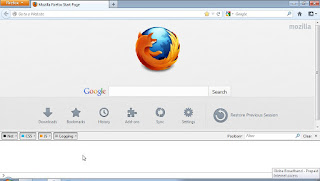


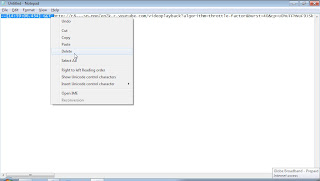


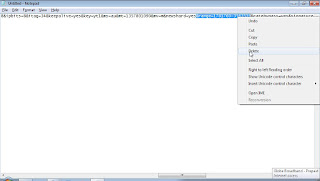



Thanks dude this really helps! I'll share it with my friends who like firefox. Just so you know, there's also an option to download youtube videos without any extension. Have you ever heard of Torch browser?
ReplyDeleteActually this is the first time I heard that. That's why I went to its website earlier to gather some info about it. And found out that it is a chromium base web browser. Meaning its capabilities have similarity with Google Chrome. I think the down side of that browser is that it is only available for Windows at the moment unlike other Chromium base browser which available for other platform such as Mac and Linux.
DeleteYeah, it's true, but I mainly use windows so it doesn't bother me. It's such a cool browser! Thanks for responding :D
DeleteI have found the easiest way to downloading youtube videos using Mozilla Firefox.Thanks alot for sharing such a useful post.
ReplyDeletewebsite design
You're welcome!
DeleteThanks for this post visit us for the same post http://techtweets24.blogspot.com/2014/02/how-to-download-youtube-video-using-firefox.html
ReplyDelete