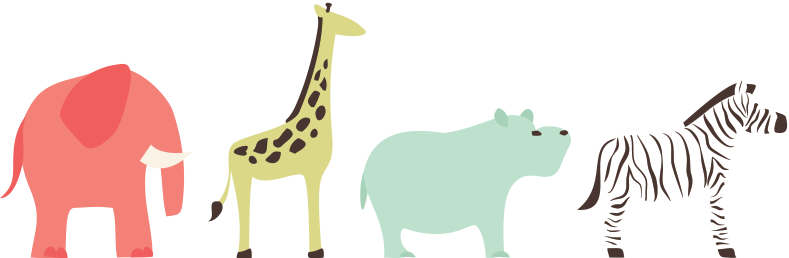Hi guys today I will show you something that is really useful. That is using your own Google Chrome to download a video from youtube.com. Using this trick you don't need to download any youtube video downloader, add extension, or create a bookmark. The only thing you need to be able to download your favorite youtube video is your own Google Chrome. Yes you heard it right just Google Chrome. So if you are ready lets get started.
Tuesday, October 30, 2012
Wednesday, July 18, 2012
How to install Windows XP using USB flash drive
Hi guys, today I will teach you how to install Windows XP using a USB flash drive. Actually I use this method some years ago when the CD drive of my computer was broken and I need to reinstall Windows XP. Also there are some benefits of using this method. For example your installation time will be less than the usual because as you may know USB flash drive are faster than CD/DVD drives. So if you're ready lets get started.
Saturday, June 23, 2012
How to download any streaming videos using Maxthon 3
Although Maxthon web browser is not as popular as Internet Explorer, Mozilla Firefox and Google Chrome it has some advantages. And today I will show you how easy to download any streaming videos from any website using it. So if you're ready lets get started.
Tuesday, June 12, 2012
Online Hard Drive
Hi guys if you need your files to be available wherever you go like me. You can use an online file storage. Here I will list some of them that I think is worth to try out.
Monday, June 4, 2012
How To Split And Join A File
Imagine you have a large file that you need to transfer to another computer using a USB flash drive however that USB flash drive does not have enough space. One of the easiest solution for this is by splitting the file into smaller parts so that you can use the USB flash drive for transferring the file to another computer. Then join those files after all parts have been transferred.
How To Download A File From Torrent Site Without using BitTorrent Client
Hi guys today I will teach you how to directly download files from BitTorrent site without using BitTorrent client. Although BitTorrent is good for downloading large amount of data its openness make it user vulnerable to attacks. So why not just download the file directly even if the file is only available for BitTorrent. So if you're ready lets get started!
Thursday, May 24, 2012
How To Decrease Windows XP Installer Copying Time Of Files.
Hi guys we all know that installing or reinstalling Windows XP is one of the most boring thing we do in the front of our computer because it takes lot of time to finish. And one of the reason why its taking too long to complete is because the installer copies so many files to the windows directory. That's why I decided to make this guide. This guide will teach you how to decrease the amount of time the installer use to copy the files.
Monday, April 30, 2012
How To Enable Show Hidden Files And Folders in Windows
Hi guys after I removed the virus from my brother's computer I found out that the show hidden files and folders option in folder options was not working. That's why I decided to share to all of you how I did to fix it.
Thursday, April 5, 2012
Simple Ways To Improve Computer Performance
It's been a while since I made my last post. So I hope this one can help you in improving your computer performance without wasting lot of money buying expensive components for your computer. So if your now ready lets get started.
Sunday, January 8, 2012
How to download youtube videos using a bookmark
Update: Currently some videos in Youtube couldn't be downloaded using the bookmarklet in this article especially those came from Vevo. For that reason I recommend not using it at the moment until I have a time to fix it.
Here is an alternative way of downloading youtube videos. Using this method you can download youtube videos in different format like flv, mp4, 3gp, and webm. Also the good thing about this method is you don't need to install any software. The only software we need here is a web browser either Comodo Dragon, Google Chrome, Internet Explorer, Lunascape (Gecko and Trident engine only), Mozilla Firefox, Opera or Safari. For more info about bookmarks go to Bookmark (World_Wide_Web)
Here is an alternative way of downloading youtube videos. Using this method you can download youtube videos in different format like flv, mp4, 3gp, and webm. Also the good thing about this method is you don't need to install any software. The only software we need here is a web browser either Comodo Dragon, Google Chrome, Internet Explorer, Lunascape (Gecko and Trident engine only), Mozilla Firefox, Opera or Safari. For more info about bookmarks go to Bookmark (World_Wide_Web)
Saturday, January 7, 2012
How To Switch Back To Yahoo! Mail Classic - The Easy Way
Well after upgrading my Yahoo! Mail Classic last year to New Yahoo! Mail sometimes I miss the old style and wanting to see it. But after upgrading to new yahoo mail I did not saw any link that I can used to switch back my mail to classic. That's why I made a simple solution on how to bring it back.
Tuesday, January 3, 2012
How To Resume Incomplete Download Using Firefox
Well if you have an incomplete (corrupt) file that you downloaded using Mozilla Firefox, Google Chrome, Apple Safari, Maxthon, Opera or any browser that can download a file. And you don't want to download it again from the beginning because it's to big and you almost finish it. For example the size of the file that you want to download is 1GB and you already downloaded 900MB. Then this procedure can help you.
Subscribe to:
Posts (Atom)